You know what it’s like, you’ve spent ages writing the perfect notes to compliment your slides, and then when you arrive at stage the foldback screen (the one facing towards the speaker, sometimes referred to as “Comfort monitors”) has the same presentation slides on it that the audience can see. Sometimes you can just ask your AV technician to put your notes on the foldback screen, but they might just shake their heads.
Very important ladies and gents, “Presenter view” is not standard!
When it comes to requesting foldback screens for your show, there are some important things you need to know to make sure that you get what you need, so you can have a smooth event.
Let’s start with the main foldback screen options and what they’re called:
- “Program” which means you will see the same thing on the screen as the audience sees: your slides. This is technically the most simple and therefore usually the cheapest option.
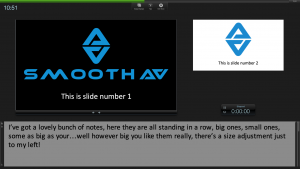
- “Presenter View” which will show your current slide, next slide and notes (or a variation of those components). This option is a little more technically involved, and needs to be requested before the set up of the event because it usually involves having extra hardware at AV control
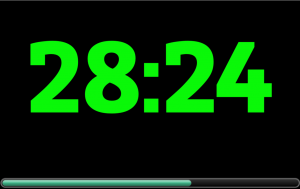
- “Timer” as the name would suggest, is a countdown timer to keep you on time
- “Next slide” which will just show the speaker the upcoming slide. This is a rare option and in most cases does more to confuse speakers than make them comfortable “Oops I’m on the wrong slide” etc.
- “Notes Deck” is when you have made up a separate presentation that only contains notes. They need to be “Click-for-click” with your presentation to keep everything in sync. Doing things this way can make everyone’s life difficult if not done correctly, so if you plan to do this, please reach out to your AV supplier and get them to coach you through how to do it properly, or it will end badly for everyone.
Depending on the budget for your event, and the requests from the speakers, you may need one foldback screen or you may need three. If you have a large stage, you may even need to have two sets of foldback screens, one on each side.
It is important that speakers know which of these they want or need and that they let the event manager know, and also that event manager knows what it means and communicate it effectively to their AV supplier. There is nothing more frustrating for an AV technician to have set up their system according to their plan, and then have a speaker complain that we didn’t give them what they asked for.
So remember, when requesting a foldback screen or screens, make sure you know how many you need and what each one of them is for, eg, “I need two foldback screens, one for Program and one for Presenter view.”
Also, if your AV supplier is confused or hesitant when you make this request, maybe find a new AV supplier.
