Congrats, your proposal has begun
We'll be in touch shortly, for now, check out our Blog:
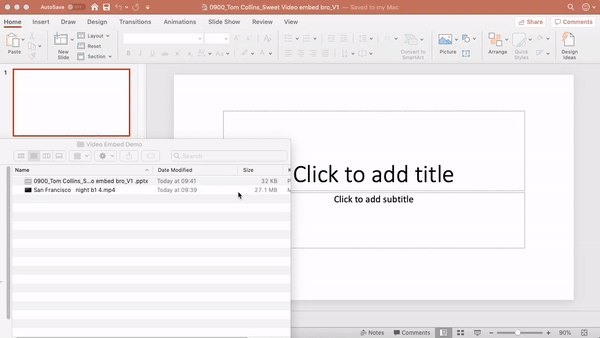
How to embed a video like a pro – PowerPoint
Basic

"Insert" > "Video" > "Video From File" or drop in from a file

Click "Playback" select "In Click Sequence" or "Automatically" ("When Clicked On" means you have to click the video with the mouse which you won't be able to do with a clicker), and check "play in Full Screen"
Intermediate

If you want a single frame fo the video to show before (and after) the video then click "Video Format", scroll to the desired frame, "Poster Frame" > "Current Frame."

Copy the video into a folder with the same name as your prezo and change the videos file name to "Slide X" and include that folder with your prezo when you send it over.
Pro
Give your presentation to the AV team well before your speech and tell them which slides have videos and ask them to test each video on their system.
Then thank them profusely and ask them if they've had a chance to get some food and if not offer to bring them a plate full from the buffet.
#feedyourtechs
FAQS
What types of events do you specialize in planning?
We specialize in planning a wide range of events, including weddings, corporate gatherings, social celebrations, and more. Our experienced team is equipped to tailor our services to meet your specific needs and vision. Whether it's an intimate family gathering or a grand corporate gala, we have the expertise to make your event exceptional.
But Bill from accounting is a DJ and he says "we can use cheaper speakers"
Firstly, can we have Bills number, we are always looking for more DJs.
Secondly Bill has unlikely DJed in the same room that you are hosting your conference in and the speakers he would use I'm sure are great at being really loud, but are probably not suited for other applications, like spoken word.
Everyone is an expert at speakers or powerpoints or just computers in general, but we are professionals at using this equipment for this particular purpose. We know what we are doing, and again, if we need a DJ, we'll hit up Bill.
Is the equipment to buy or to hire?
Smooth AV is a full service Event Tech provider, our service includes installing the equipment, operating the equipment and removing the equipment after the event, so it is a hire. Afterwards it will be like we were never even there, if not for the great memories.
SmoothAV is a specialist audiovisual events company, based in Sydney and providing audiovisual services throughout Australia. We look after on-site AV and event livestreams for event management companies and in-house event managers, making all technical aspects of your events run smoothly.
We provide AV for:
Conferences and AGMs
Award nights and gala dinners
Company meetings and town halls
Product launches
Roadshows


